Instructions
Pressing /start in: GiteaBot you will receive a message with instructions.
1) In your Gitea repository you just have to create a webhook. Access this option by clicking on "configuration".
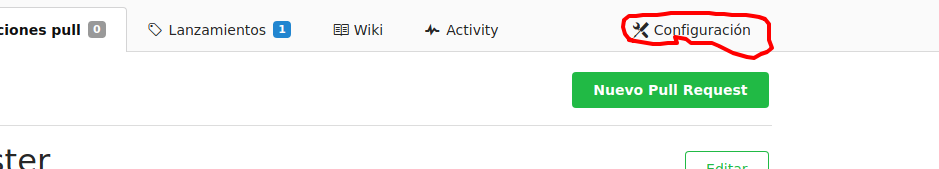
2) Within configuration, choose the "webhooks" tab
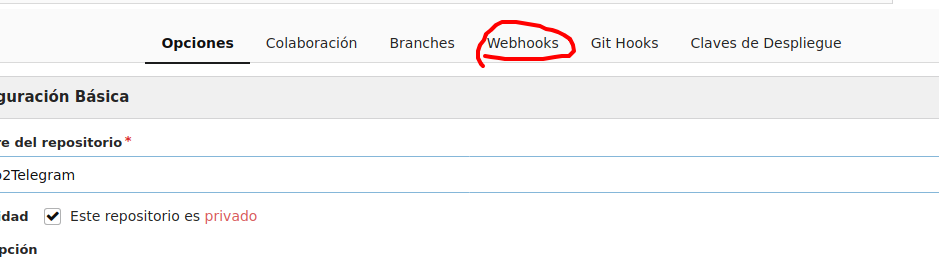
3) This is only a matter of creating a webhook with the following data:
Payload URL: https://gitea.bitmachine.org/payload
Content type: application/json
Secret: choose any word or string of random characters. The longer, the better.
4) Now all you have to do is to pass the parameters to the bot, with the /add command:
/add repo-url webhook-secret
where repo-url is the url of your repository and webhook-secret is the random word chosen when configuring the webhook.

Adding GiteaBot to a Telegram group
1) Add it to the Telegram group you want as an administrator.
2) Add the repository you want with the /add command as described in point 4 of the previous instructions. The GiteaBot commands will work perfectly within that group.