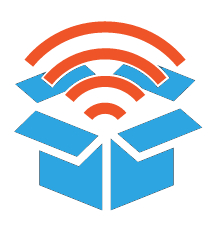Channel2rssBot is a Telegram bot that makes it easy for you to show your Telegram channel out of Telegram. To do this, it offers you an RSS address (and ATOM, if you prefer) that will be updated with the publications of your channel.
Channel2rssBot provides RSS and ATOM feeds correctly encoded according to the RSS 2.0 and ATOM 1.0 specifications published by the World Wide Web Consortium.


Instructions
Now it is very easy to get an RSS address for your Telegram channel. Just do the following:
PUBLIC CHANNELS
1) Access to @channel2rssBot from your Telegram.
2) Send /start and then choose language (Spanish or English)
Actually, steps 1 and 2 are totally expendable. We have put them because we are excited that you see the bot directly. The only really necessary is the 3.
3) Add @channel2rssBot to your channel as administrator. From your next publication the RSS address will be activated and the bot will begin to update it.
It's that simple!
Your new RSS and ATOM feeds will be:
http://channel2rss.bitmachine.org/rss/alias-of-your-channel
http://channel2rss.bitmachine.org/atom/alias-of-your-channel
Your channel already has RSS!
PRIVATE CHANNELS
1) Add @channel2rssBot to your channel as administrator. From your next publication the RSS address will be activated and the bot will begin to update it.
2) Send the /showpublicurls command on your channel. The bot will respond by giving you the RSS and ATOM addresses of your private channel. In this case they are somewhat different from those of a public channel. This message will not appear in the RSS feeds.
3) When you post something new on your private channel, at the latest 2 hours, it will appear in your RSS and ATOM sources.
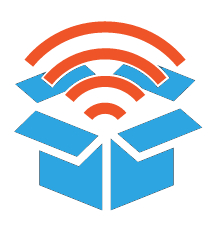
What can you do with these RSS addresses?
Share them with your followers. Many people read news in RSS readers and so they can add the source of your channel to receive all the updates.
You can also use them to show the entries of your channel in any blog or web. Most blogging systems (Wordpress, Blogger, and many others) have options for displaying content from RSS feeds.
Will people stop visiting my channel directly?
Quite the opposite. You will get more and more followers. The possibility to see what your channel publishes outside Telegram will allow many people to know Telegram and your channel. In addition, each entry offers a direct link to your channel. On the other hand, we have made the updates have a slight delay regarding the update of the channel (a maximum of 2 hours) to favor those who are not subscribed to the channel and prefer to see the updates in real time, choose to subscribe to the channel.
Is this wonderful service free?
Absolutely FREE. However, you will not ignore that this requires considerable effort and expense on servers to move it: receiving channel messages, converting them to RSS and ATOM format, serving it to all users using it in various ways, serving the images associated with each entry. We are not going to cry, but it costs us something, yes. That is why we have decided that a good solution to try to mitigate this growing expenditure is to insert a discreet advertising (only text) every 10 or 12 publications.
PRO VERSION. If you want to help maintain this useful service, you can do so by contributing annually 18 Euros / 20 USD (or its equivalent in cryptocurrency). This will make the updates occur virtually in real time and without any advertising message.In addition, the Pro version allows you to post entries on your Telegram channel by adding images in the middle of the text by simply placing the URL of the images. For example, if you include https://telegra.ph/file/8ff519c68d9161395acf9.png in your channel message, the image will be seen in the RSS.
ACTIVATE THE PRO VERSION NOW!. You can make your contribution directly with your credit or debit card and you will be Pro for one year. Insert the name of your channel here and press Pay Now.
To use other forms of payment, including cryptocurrencies, please contact and tell us "I want to be Pro". Channel2RSS Telegram Support Group.
Why Channel2RSS is the best choice for use in IFTTT?
We even did a tutorial on publish your channel outside Telegram with IFTTT.
How can I improve the appearance of RSS feeds?
Although we will constantly make improvements you can contribute to make them look more beautiful. For example: if you start each publication in your channel with a descriptive short phrase ending with a period. The system will take it as title for the news in the RSS.
If you use #tags in your posts, you can do a fine tunning of your RSS
You will have as many RSS/ATOM addresses as #tags you use in your posts. For example, if you have a book channel and in the entries you use #tags like #mistery #classic #philosophy #sci-fi #drama etc... you or your users can use: http://channel2rss.bitmachine.org/rss/alias-of-your-channel/mistery and all other combinations to receive only entries that contain that #tag. If you want to tell the bot that it only shows certain entries, tag them, for example, with #RSS and spread the address: http://channel2rss.bitmachine.org/rss/alias-de-tu-canal/rss.
Some popular RSS Readers
There are many more and it is difficult to say what will be your favorite. Some are aesthetically beautiful and have more or less features. Surely you'll find the best for you and then you can not live without it.
Hundreds of plugins to show your channel on blogs
All blogging platforms offer easy ways to integrate RSS feeds into blog entries or anywhere else. For example: Wordpress, Blogger. To insert RSS feeds in your website there are also many simple options, such as this widget, which we recommend because it works very well, and many more: RSSinclude or RSSdog.
Here you can see some examples of RSS of Telegram channels being displayed as a web page.
Enjoy Channel2RSSbot!
This way you can get your Telegram channel out of the box.